Date: Sep 13, 2015
This APK can be installed on any Android TV Set Top box, i.e. Xiaomi, FireTV, 10Moons, TMall, Minix, etc etc.

You can pay for your content using this App, if you want to.

The cost of it is from US$48 to $80 like that depending on which package you want to subscribe.

For me, I just use the FREE CONTENT.

There are just too many channels to browse. So, one way to make it simple is…
GO TO AREA menu.

SELECT Singapore.
It will list out the available Singapore Channels.

SELECT any channel you want to watch. For example Mediacorp 5 HD.

Make sure you can run that channel with no problem, no delay, decent speed, and picture quality is good or acceptable.

Then, you go back to the channel listing, select that channel again, and HOLD your OK button on your remote. Once you HOLD long enough, it will say “OK, this channel is in your favourites”. So, you have just added a channel into your favourite folder.
So, you continue do this and adding those channel that works.
Go different country. Like Malaysia, Hong Kong, United States, United Kingdom, and so on.

This is my Favourites folder.

I have all the Singapore channels, some Japanese TV channels.
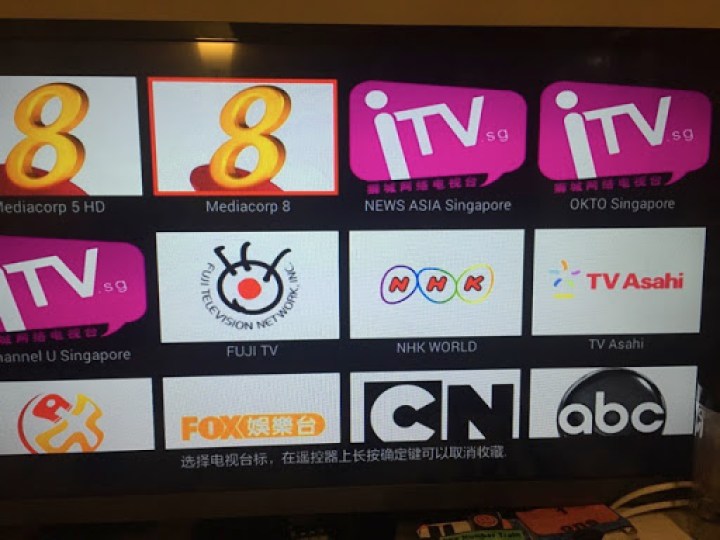
I have ABC, CNBC, CNN, Bloomberg. Also BT Sport.

I have Hong Kong TV Channels and Malaysia TV Channels.

Malaysia & Taiwan Channels.

I also have some China TV channels.

Nowadays, I found no much different in terms of the performance from the pay content and the free content.
Some times these free contents will come and go. But it is good enough.
At least I have a way to watch Singapore channels.
You got to have patient in browsing thru all your channels and pick the one that run best on your Internet Service Provider.
Not all channels work the same on different ISP.
So, depend on the ISP your have, you might have a total different list of channels that work best for you.
This is only one of the APK I have for watching live TV.


From your previous post, I know that you did also install Cartoon HD, but Cartoon HD recently has updated a new version, now it requires google account for authentication purpose, it force close whenever I open, no chance for me to add or choose email.
Are you facing the same problem?
where can i download the APK?
you can download from here >>> http://www.cloudtv.bz/articles/detail/23/
Hi Benny, The first link in the cloudtv url doesn't seem to work now. Can you pls advice a new link download for it? Thanks
http://spread.ott.pm/android_app/12/